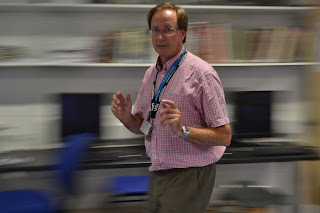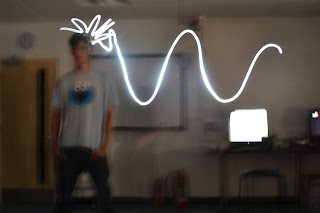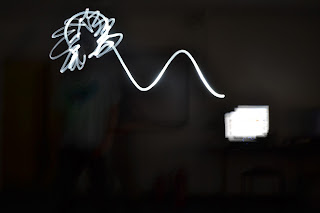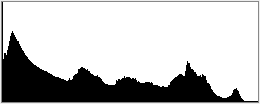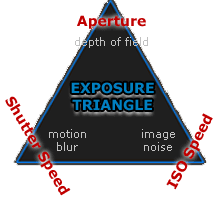For this photo I had the light in front of him so you have the light seeing the whole of him. Then I time the moment he is in the air with my camera by clicking half way on the button and when he is the air I fully click on the button to take the picture of the moment he is in the air where all the expression and action is.
For these two photos I had the light on the side of him to give a silhouette effect on one side of his face and body. I had the first photo of him with almost the whole of him in and the other just the top half, so you can see a close up on his face and stance.
For this one I experimented with a look to see what it looks like if I can get a shot where he's fixing his tie, and from my point of view it turned out really well. He has really nice stance and good posture, and the way he looks and does tie is very well captured, which worked very well for what I see.
In these four photos I was going for a James Bond look and starting off with him looking around for the first one, and for two and three I was capturing him starting to turn round and looking at his target, then for the four and final one I thought it would look nice for him to look like he's about to do something, like for example, pouncing or swinging round to get some one.
In these four photos I was experimenting with the way he looks and stands. For the first and second ones he had his jacket on and I took photos with different light angles, for example; I moved the light to in front of him so the light was straight at him and then used a silver reflector to enhance the light on his face more to see more. I had the first one just the top half of his body and the second one slightly closer to his face but still using the silver reflector. Then for the third and fourth ones I still used the silver reflector, but this time he didn't have his jacket on, plus for the third his body was looking one way and his face another way to look effective. For the fourth and final one still the same but the whole of his body was facing the camera, leaning forward, and looking straight at the camera. Overall these photos came out really well and very well positioned.
For these three photos I did almost the same thing with the James Bond ones but not in the the style of James Bond, what I mean is the first photo was the first bit, the second and third were the following ones. The first one is him turning round, the second is him still turning round but with more arm movement, and the third and final one is of him totally turned round looking at the camera with his hands in his pockets and looking very nice and professional.
Evaluation:
These photos I took in the studio which look amazing, but one thing I would try and do is to try and get his arms and hands in so the photos don't look croped and terrible. But in a way it looks good, and the lay out looks alright and very well produced, organised and structured with the light, camera, and the position of the model.